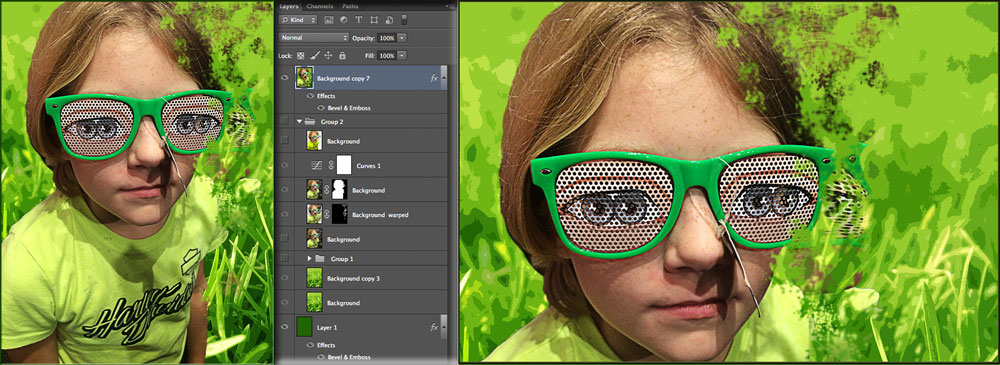Natalie at the Dog Park - Sometimes Rotating a Photo Makes a Difference How to use the Photoshop Free Transform mode - YouTube
Brimson and added friends A Brimson and added friends - and How To Photoshop tutorial on YouTube
Disneyland Dragon Silhouette How to take a silhouette photo - YouTube

Keep Mind On Ball How to Combine 2 Images Seamlessly in Photoshop (New Way) - YouTube

Photo taken in front of the garage of grandson Ethan posed to kick a soccer ball in his team uniform. Added - a photo of a soccer ball on the field, with additional cropped out blades of grass to place in front of Ethan's shoe, so it doesn't appear he is flying over the grass.
Next a shadow is needed for Ethan. This was done by using the drop shadow, making a separate layer from the shadow - distorting, and brining down the opacity to match other shadows in the field photo (not the shadow from the photo taken in front of the garage).
Experiment with Photoshop filters for more effects.
RECOMMENDED Tutorial:
● How to Combine 2 Images Seamlessly in Photoshop - Photoshop Tutorial TubeMasterTools (YouTube Tutorials)
● How to Create a Real Drop Shadow in Photoshop with Layer Styles A.J. Wood (YouTube Tutorials)
● Photoshop Tutorial: Dramatic Color Effects NT Photoshop (YouTube Tutorials)
Simply Dog Merry Christmas From Spartacus A Simply Dog Merry Christmas From Spartacus - and How To Photoshop tutorial on YouTube
Waiting For Trick-Or-Treaters Waiting For Trick-Or-Treaters (October 2016) - and How To Photoshop tutorial on YouTube
GOO GOO Eyes Secret to Blending Images Like a PRO - Face Transformation Effect | Photoshop Tutorial - YouTube
RECOMMENDED Tutorial:
● Secret to Blending Images Like a PRO - Face Transformation Effect - Photoshop Tutorial Graphics Geeks
● Disintegration Effect: Photoshop Tutorial Photoshop Tutorials
● Photoshop CC - Dispersion Effect Photoshop Tutorials
● Pixel Explosion Effect Photoshop Tutorials